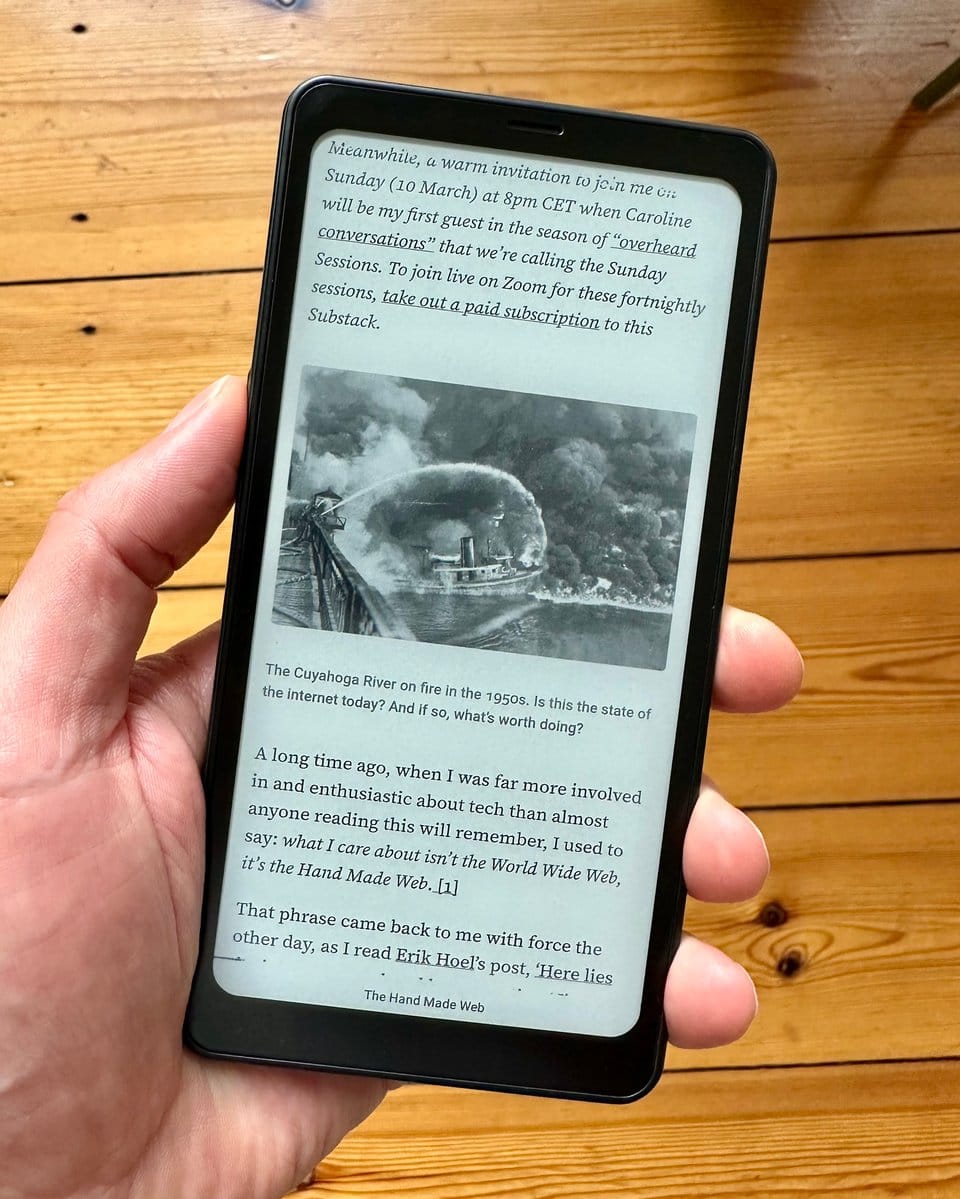Switch to Deutsch
I’ve always had a complicated relationship with digital reading. Yes, I’ve been a Kindle user for almost two decades – there’s something magical about eInk that just works for my brain. But I’ve always felt constrained by Amazon’s walled garden, especially as my reading habits spread across newsletters, digital libraries, and various reading apps.
What Makes the BOOX Palma Special?
Then I stumbled upon Craig Mod’s post about the BOOX Palma. Imagine an iPhone Pro Max, but with an eInk display and minus the phone part. What makes it special? It’s essentially an eInk Android reader, giving you access to the entire Google Play Store. Suddenly, all my reading apps – Kindle, Libby, Substack, and especially my beloved Readwise Reader – live together on one eye-friendly device.

The beauty of the Palma lies in its thoughtful design choices. The volume buttons double as page-turn controls (a small detail that makes reading feel more natural), and you can fine-tune the eInk display’s refresh rate to find your perfect balance between responsiveness and clarity. Perhaps most importantly, I’ve kept it intentionally free from social media – it’s become my dedicated space for deep reading.
Worth the Investment?
At 300€, it’s not an impulse purchase. But as someone whose work and thinking rely heavily on reading widely and deeply, it’s already proven invaluable. Whether I’m waiting for an appointment or winding down before bed, reaching for the Palma means, well, not reaching for that dopamine kicker.
You can find the BOOX Palma in their EU store.
Frequently Asked Questions About the BOOX Palma
Here are some common questions that I’ve seen being asked about the BOOX Palma:
“How usable are the physical buttons for page turning?”
I typically hold the device in my left hand, which makes the volume button perfectly positioned for my index finger to scroll. It feels quite natural after a few days of use.
“Can I comfortably use it with one hand?”
Yes – I manage most of my reading one-handed. I only need my right hand when I want to highlight something.
“What apps can I actually use on it?”
Since it runs Android 11, you can install any app from the Google Play Store that’s compatible with that version.
“Could this replace my smartphone?”
Absolutely not – and that’s not what it’s designed for. Think of it as a dedicated reading device that happens to run Android.
Update: The BOOX Palma 2
Onyx has recently launched the BOOX Palma 2, with some interesting upgrades. They’ve added a more powerful octa-core CPU for better performance, integrated a side-mounted fingerprint scanner for easier unlocking and updated to Android 13 (up from Android 11 on the original Palma). Not enough for me to upgrade, though.